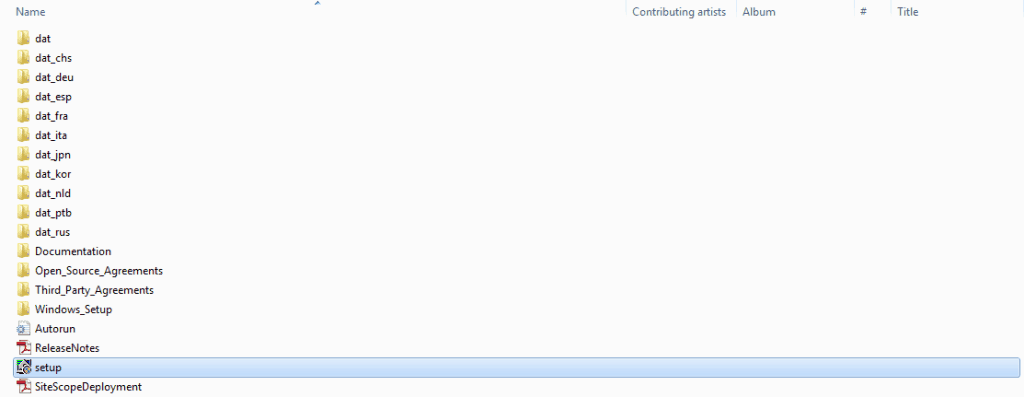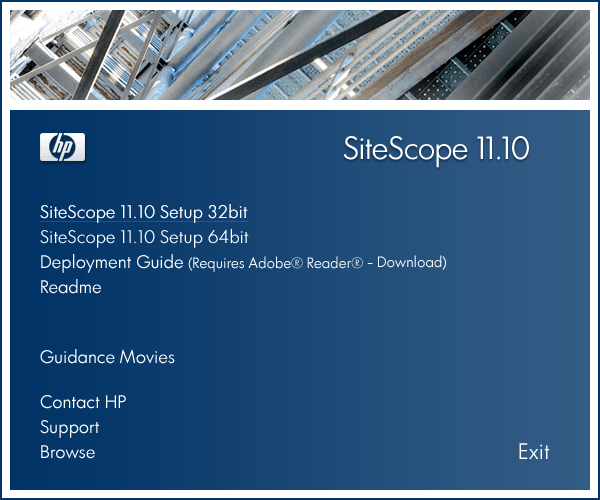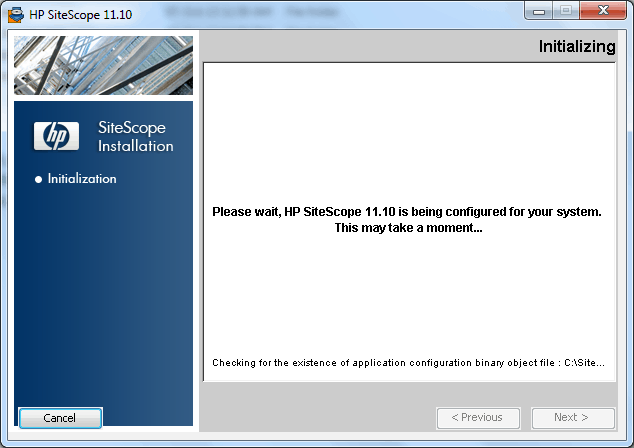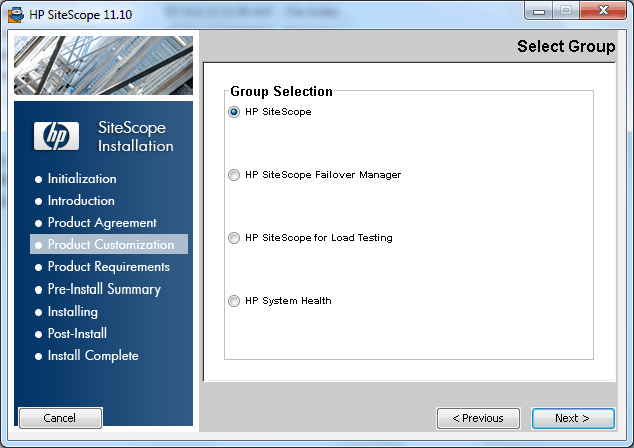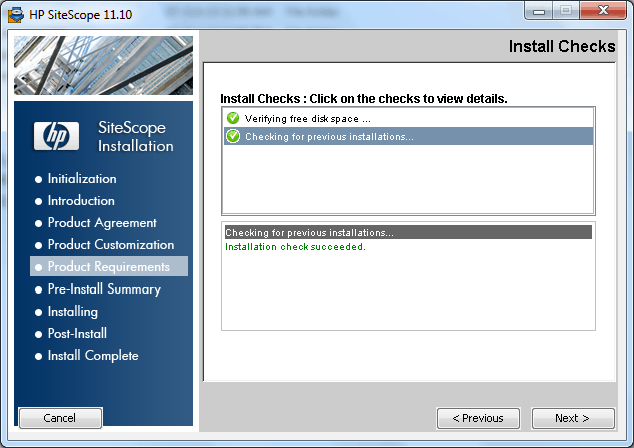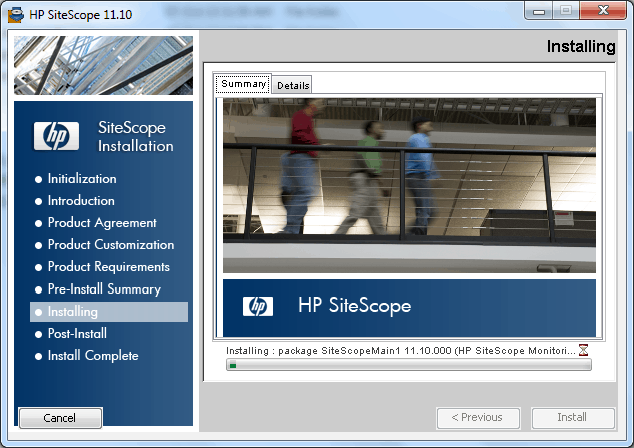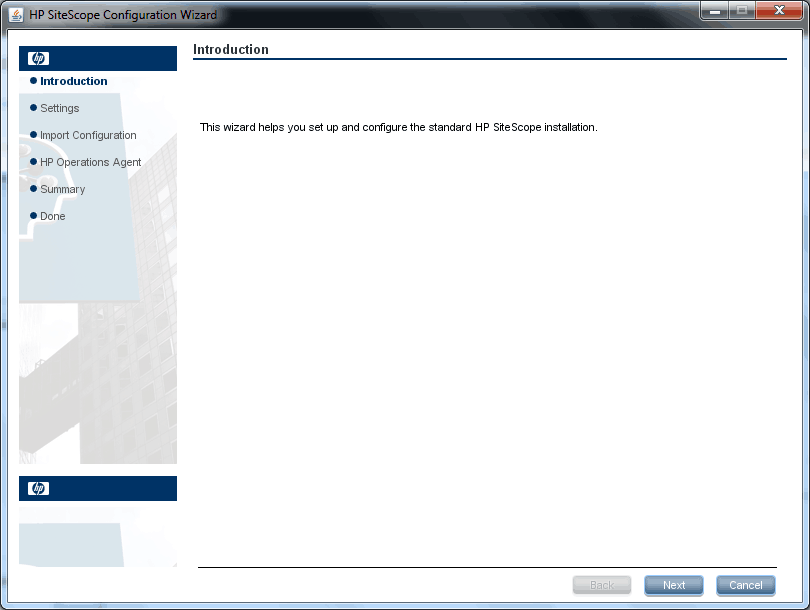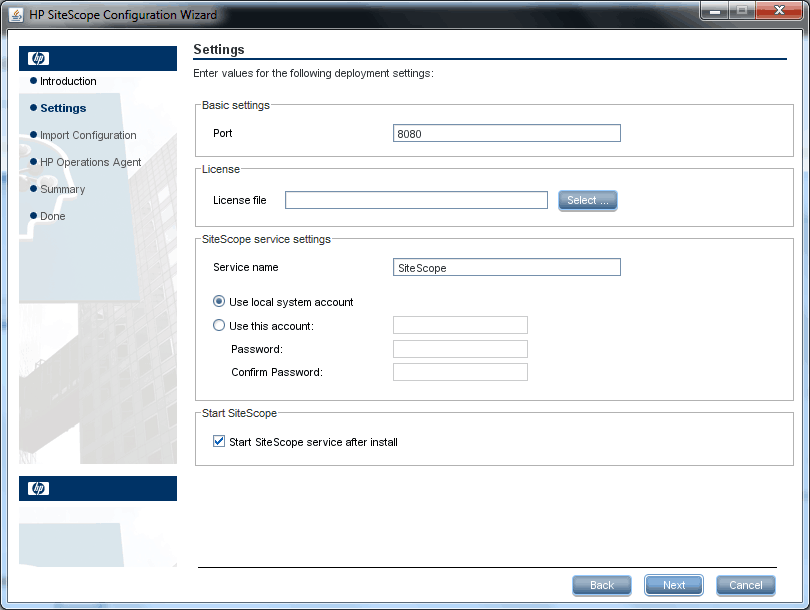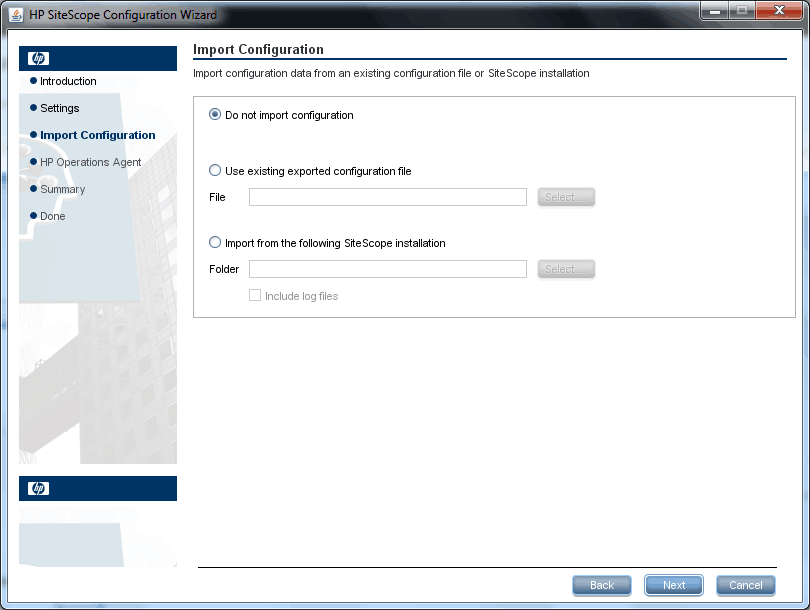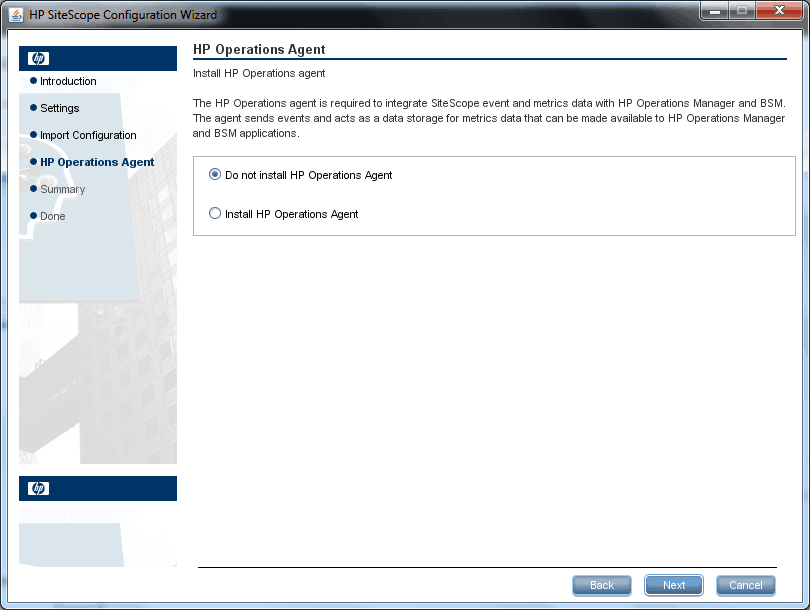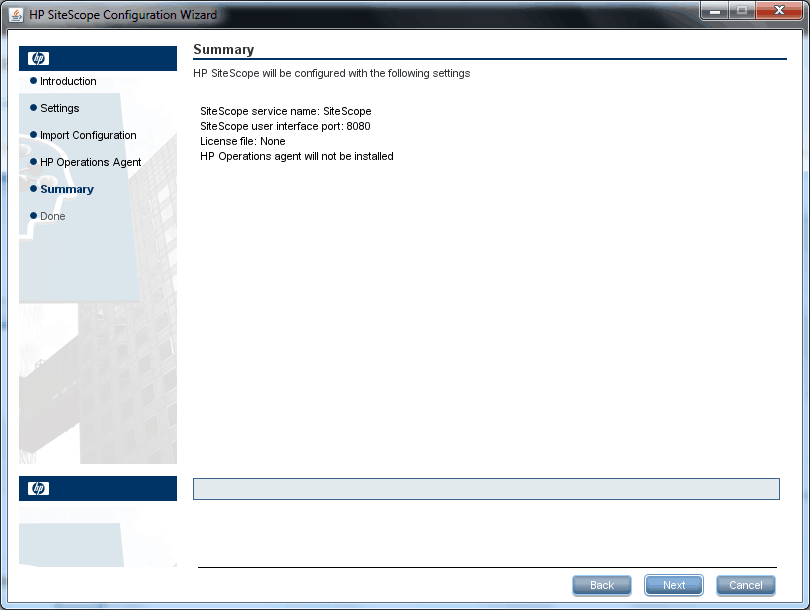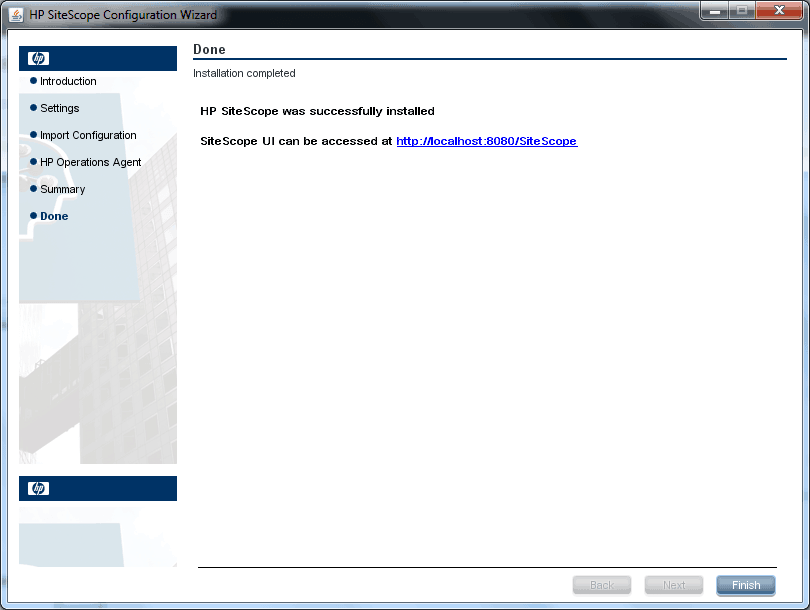In this Sitescope Tutorial, you will learn how to install Sitescope installation requires right resource planning, system architecture design, and a well-planned deployment strategy. Hope this guide will help you install the Sitescope fast.
The following information needs to be gathered for the smooth and successful installation of Sitescope:
- Business and technical requirements
- What we need to monitor
- What level of thresholds represents an error/event
- How frequently the system needs to be checked
- What actions need to be taken when errors or different events are detected
- What automated things need to be done when errors or events are detected
- Sitescope server sizing, network location, and environment.
Sitescope License:
Sitescope license is based on points. For example, when we need to monitor CPU resource, we need two points, and for memory two points, and so on and so forth.
This way, we can buy our license based on our requirements and the resources that we want to monitor. We will discuss more on licenses in the succeeding tutorials.
Windows Requirements:
| Processor | 800 MHz or higher |
| Operating Systems | Windows 2008 and Windows 2003 |
| Memory | 512 MB is sufficient, but the recommended size is 1GB of RAM according to HP |
| Free Hard Disk | 2GB or more |
| Java | JRE 1.6 or higher to view applets |
Linux Requirements:
| Processor | 800 MHz or higher |
| Operating Systems | Windows 7 and Windows8 and on any Windows Operating Systemope |
| Memory | 512 MB is sufficient but the recommended size is 1GB of RAM according to HP |
| Free Hard Disk | 2GB or more |
| Java | JRE 1.6 or higher to view applets |
Sitescope Download:
You can download the latest version of Sitescope from this link.
HP has come up with two options:
- Community Edition(free for lifetime use) but can be used only for basic monitoring.
- Full Version Trial for sixty days where you can explore all the Sitescope features.
Sitescope Installation:
Sitescope installation is as easy as installing your Windows Word or Skype on your machine. Once you download click on setup file.
Please go through the following installation screenshots, which are self explanatory:
If you face any problems during installation, please post in the comments. We will help you install the program successfully.