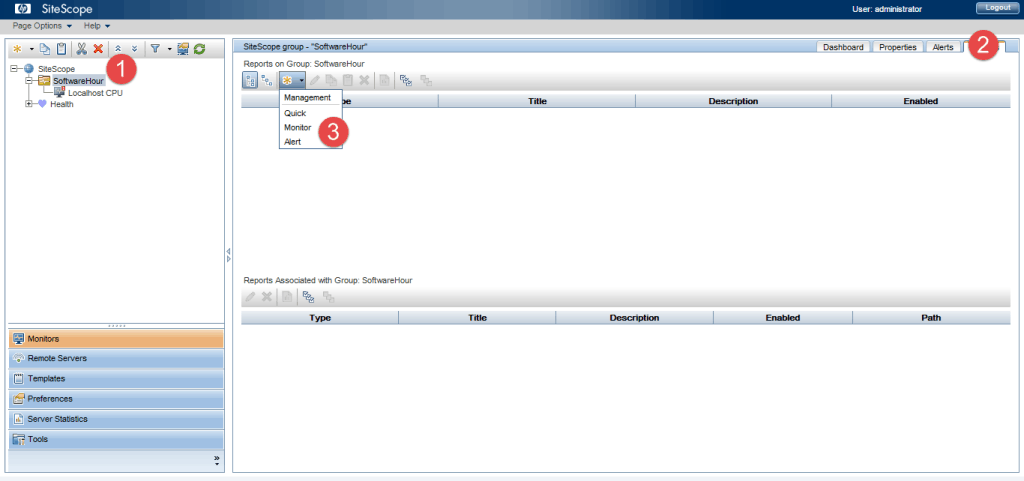Sitescope Reports is another excellent feature of this software. This feature gives you detailed reports on different servers and applications. It gives you a report of how a server or application has performed over time. You can view a server or an application’s performance and availability. This helps users operate servers and applications easily.
You can create reports on a single monitor, multiple monitors, groups, and multiple groups. The reports will also include different tables, graphs, and summary reports.
These reports can be useful for different people in your organization, such as managers, system administrators, network administrators, architects, customer support, and operations. You can also create different users and restrict the access to view reports only.
SiteScope provides you different type of reports:
Management Reports: Management reports provide information about servers/applications availability over a given period of time. These reports are generated automatically according to the values that you set. Sitescope will read the different application and server logs and generate the reports. The settings you change are saved to the SiteScope configuration file.
The following are quick reports that will be generated instantly according to the thresholds that you give and will not be saved to SiteScope configuration for later use.
Alert Reports: Alert reports provide you information on how alerts are generated over a period of time. You can take the alert reports data up to a certain period of time.
Monitor Reports: Monitor reports provide information about configuration settings and properties for the monitors. You can export the report in HTML, CSV and text files.
Quick Reports:These reports provide you the information for a specific monitor or group for given time periods.
Navigation to generate the reports:
- Select Group/Monitor.
- Click on Reports Tab.
- Select the required monitor type.