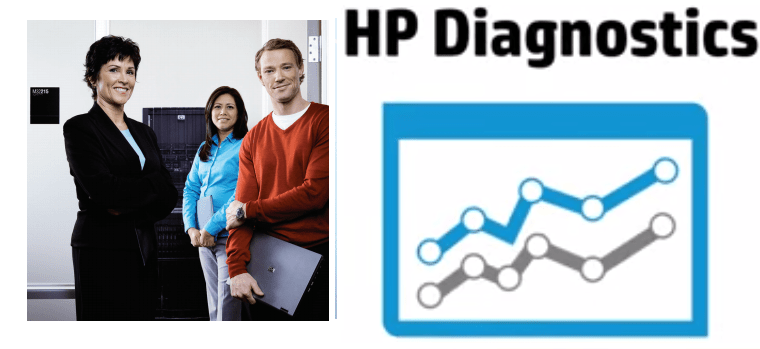
HP Diagnostics – A perfect monitoring tool to monitor your application on different platforms. It quickly finds the bottlenecks and helps to resolve as soon as possible. HP Diagnostics has feature to drill down into the code level, database level and find the exact bottleneck. It supports different platforms such as Java, .Net, Database (Oracle Database, Oracle Rac and SQL server), SAP, SOA, Siebel and other enterprise application to quickly isolate the performance bottlenecks.
You can integrate HP diagnostics with HP Loadrunner and HP Performance Center for effective monitoring. This helps to find the transactions that are taking high response times and drill down through the transaction and find the bottlenecks in code level, database level.
HP Diagnostics Tool Features
- It helps to quickly identify the bottlenecks and helps to fix them.
- You can monitor on different cloud platforms such as Amazon AWS, Microsoft Azure and HP Cloud Services.
- You can share application diagnostics across developers, subject matter experts, administrators etc.
- It deeply find the bottlenecks in code level, database level etc.
HP Diagnostics Tutorials
How to integrate HP Diagnostics with HP Loadrunner
HP Diagnostics Interview Questions and Answers
What is HP Diagnostics ?
Its a diagnostic tool for profiling and to identify the performance issues. Using this tool you can profile the code and identify the performance issue.
What are the advantages of HP Diagnostics?
Using this tool, it is to identify the issue and fix the application code compared to other profiling tools.
How to integrate HP Diagnostics with HP Loadrunner and HP Performance Center?
Have you ever installed HP diagnostic?
Yes, its pretty easy to install as an agent in the application server.
Have you worked on Java and .net profiler?
Yes, I have worked on Java and .net profiler by using HP diagnostic tool
What are the advantages of profiling?
Profiling helps to debug the performance issues.